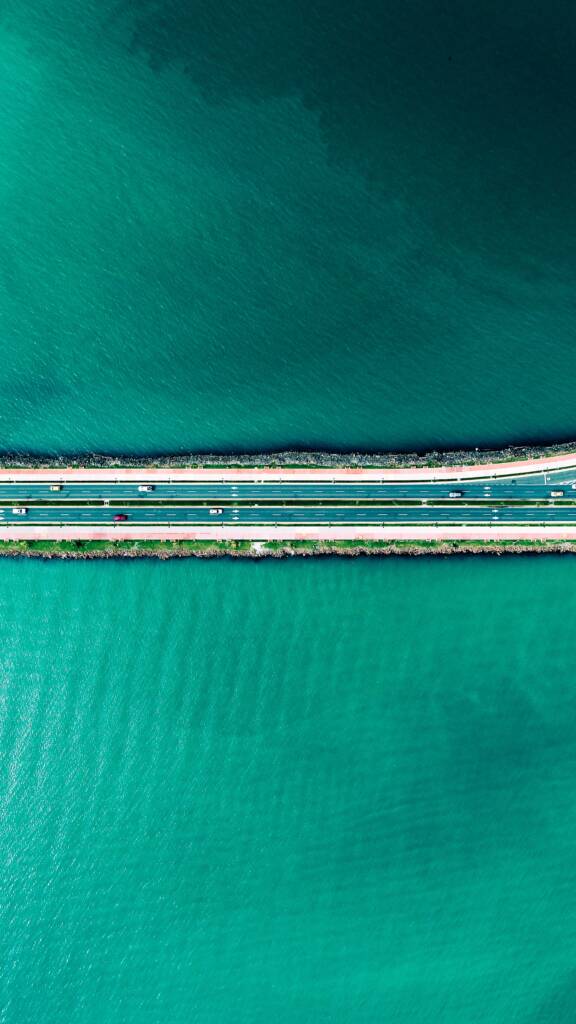A migration story: FinancialForce journey to Salesforce Lightning
At Certinia, we always strive to deliver the best experiences for our customers, whether that’s based on new features added to our products, or updates that Salesforce makes to its own platform, Force.com, also referred to as the Lightning Platform.
One of the biggest changes in recent years has been with the user experience (UX) and Salesforce’s move from Classic and Visualforce to Salesforce Lightning. Certinia has been significantly involved in that process, which my colleague, Stephen Willcock, Certinia Chief Architect, discusses in his blog, From Visualforce to Lightning: the Certinia journey of innovation on Salesforce. Lightning delivers a new and improved modern UX that helps lower development and support costs, allows flexibility and personalization, optimizes operations and productivity, and delivers faster time-to-market for application development.
A focus on customer experience
We started working closely with Salesforce on Lightning in 2015 to help develop and enhance the technology and offer the best experience possible to customers. This includes doing our own technical work and also working with various Salesforce R&D teams to help drive advances and feature development. For us, it has been a mission to reimagine our customer experiences and refine own business processes and we’re excited about the outcomes.
With our Fall 2019 release, Certinia officially made all our applications Lightning Ready, and we have gone through the migration to Lightning in our own implementation of Certinia products. We’ve documented what our journey to Lightning has entailed, what we have learned (both good and bad), best practices, and advancements we’ve made.
The path to Lightning
Certinia’s journey to Salesforce Lightning kicked off with the development of a mobile app that utilized the Salesforce Mobile Framework. This was the first step in a complex process that saw us not only address many technical and development issues but also saw us do a lot of development work with Salesforce to help evolve their Force.com platform.
With the move to Lightning, Salesforce has enabled different paths for users in their lift and shift, whether they are coming from Classic and basic sObjects, or from the more customized experience of Visualforce pages. Based on our experiences, below are some details that might help Certinia customers evaluate how you are going to bring your users forward for our Fall 2020 release which will be Powered by Lightning. This version will also mark our shift to maintenance only mode for Classic with all new feature development being done only in Lightning Experience (LEX).
Coming from Classic
If you use native Classic page layouts on top of sObjects, they will seamlessly transition to LEX. If you enable LEX those page layouts and sObjects will render to Lightning with no changes needed.
If you use native layouts and sObjects and there is a lot of data that loads for the page, you may need to restructure the page using tabs so the data does not load all at once. This allows you to segment the data load as needed to help increase performance.
Another option to help optimize your pages further is to use the Lightning App Builder to customize your information architecture, as well as help, improve the visibility of your data.
Coming from Visualforce
Visualforce, the successor to Classic, was designed to allow you to define custom layouts and custom behaviors – such as two objects with a relationship and where you want to view and edit them together. In Classic, if you have a document and you want to view the header and a related list of lines together, you have to use Visualforce to do the composition.
In addition to providing rich record editing experiences, Visualforce can be used to launch and manage business processes. The downside is that Visualforce pages will have performance issues when you turn on Lightning. Any custom code you have done in Visualforce, you will want to analyze and determine if you will have to rewrite using Lightning Components – either Aura or Lightning Web Components (LWC) – to improve performance and to make the experience more customizable.
Developing Lightning Stylesheets
Starting with that initial development of our Mobile App in 2015, along with our exposure to preliminary versions of Lightning working with Salesforce R&D teams, we realized we needed a way to bridge the gap between Classic, Visualforce, and Lightning pages. In 2017 we introduced our Visualforce Lightning Stylesheets which were quite useful as they allowed Visualforce pages to conform to the Classic UI, and when you switch on Lightning, it would automatically match the Lightning Experience UI.
We shared our stylesheets during our weekly meetings with different Salesforce R&D teams and they quickly realized the potential of our approach and asked us to help them build their own version. This led to Salesforce developing Lightning Experience Stylesheets to conform to the Salesforce Lightning Design System (SLDS).
We then adopted the Salesforce version introduced in their Winter ‘18 release so we did not have to maintain our own, distinct set of stylesheets, and these allow seamless integration with other applications on the Salesforce platform. You can learn more about the process of enabling Lightning Experience stylesheets on your Visualforce pages here.
This is where the Certinia product group is right now. We are taking our Ready for Lightning Apps and re-writing the Visualforce pages to utilize the Salesforce Lightning Experience Stylesheets so they will be Powered by Lightning, using LWC, for our Fall 2020 release.
Preparing Certinia’s Salesforce Org for Lightning
In addition to getting our applications Powered by Lightning, we had to get our own Salesforce Org Lightning enabled. This was a far-reaching project that required us to review our entire production Org just as our customers do.
We used a three-step process to help us prepare for the work, understand where we are and what we need to do to get started, and then get moving to manage the project to its defined path to success. There are a number of best practices and tips and tricks that we realized along the way that we are happy to share.
You can download The Certinia Journey To Salesforce Lightning white paper to learn more about our implementation and the tips and tricks we discovered along the way, and how these might help your organization.
Look for another blog coming soon by Julianne Prekaski, Director, User Experience, that will provide more details and insights about how we reimagined our UX and created our Workspaces leveraging Lightning Web Components technology.